Body
Issue/Question
How do I label or set the classification on a file to protect it
Environment
- Office
- Word, Excel, Powerpoint
- Outlook
- Restricted
- Data Classification
- Internal Users
- External Users
Cause
Sensitive or Restricted data can be protected by applying Microsoft Sensitivity Labels to documents. Current versions of Office support the ability to label and read these types of secured files. Older versions of some software may not support this feature and you will need to upgrade or update the program to view the data. USD will auto-classify data if it is not manually classified.
Resolution
- Make sure you have the latest version of Office 365 installed
- On the Home Tab, or the Message tab if you are using Outlook, click the Sensitivity button

- Set the sensitivity label on the file to Public, Internal, or Restricted. This sets the sensitivity of the file and allows for automated data loss prevention.
OR
- On the title bar of the app next to the file name in Word, Excel, and PowerPoint click the No Label button.

- Set the sensitivity label on the file to Public, Internal, or Restricted. This sets the sensitivity of the file and allows for automated data loss prevention.
- Depending on the content of the file labels may be applied automatically. You may see something like the following.
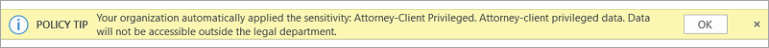
- If the sensitivity label applied to the file is incorrect it can be changed. If it is being changed to a less restrictive label justification may be required.
- Removal of labels entirely is not permitted. All files and data at USD need to be labeled and classified.
Please contact the Service Desk if you need further assistance